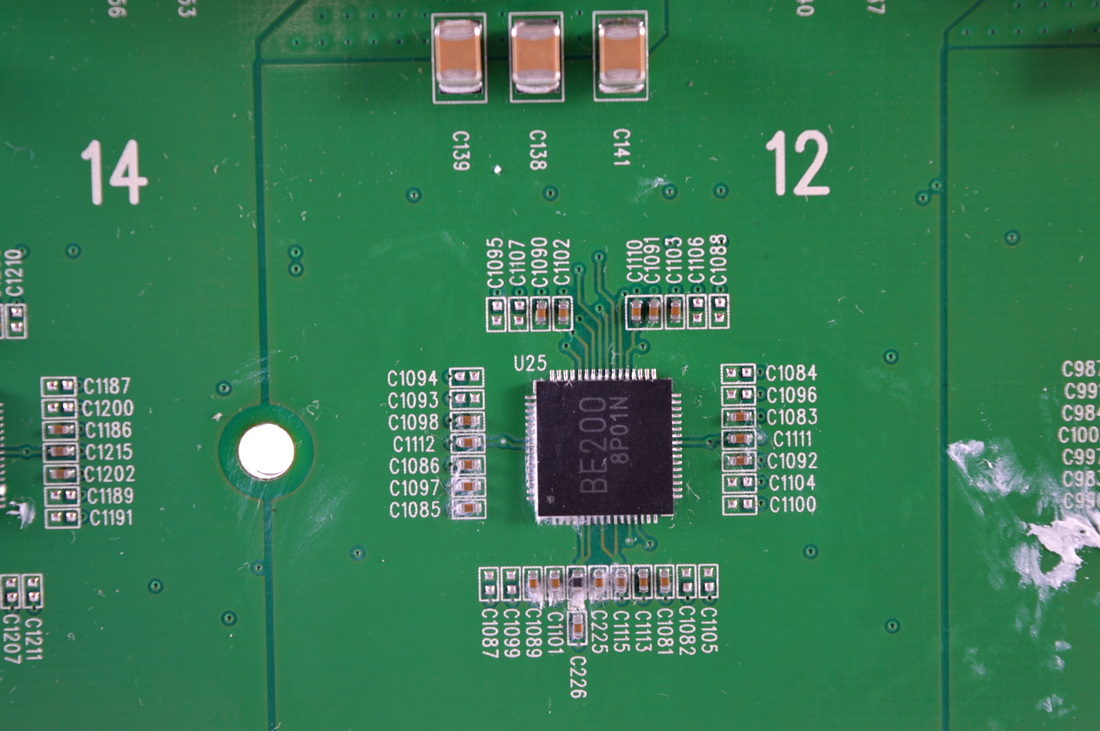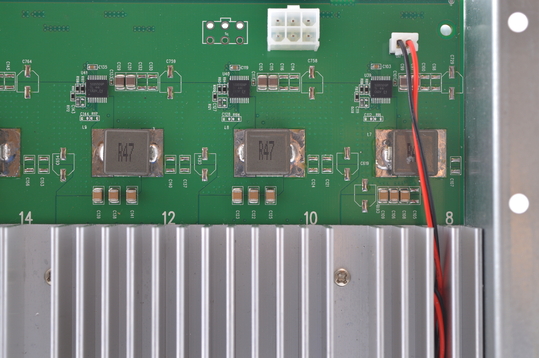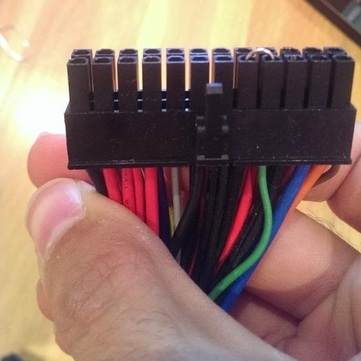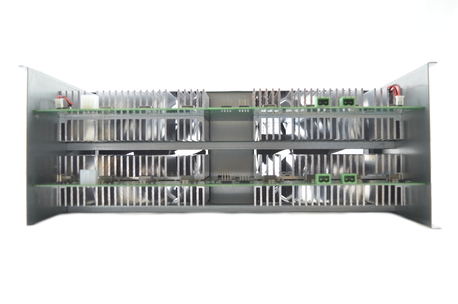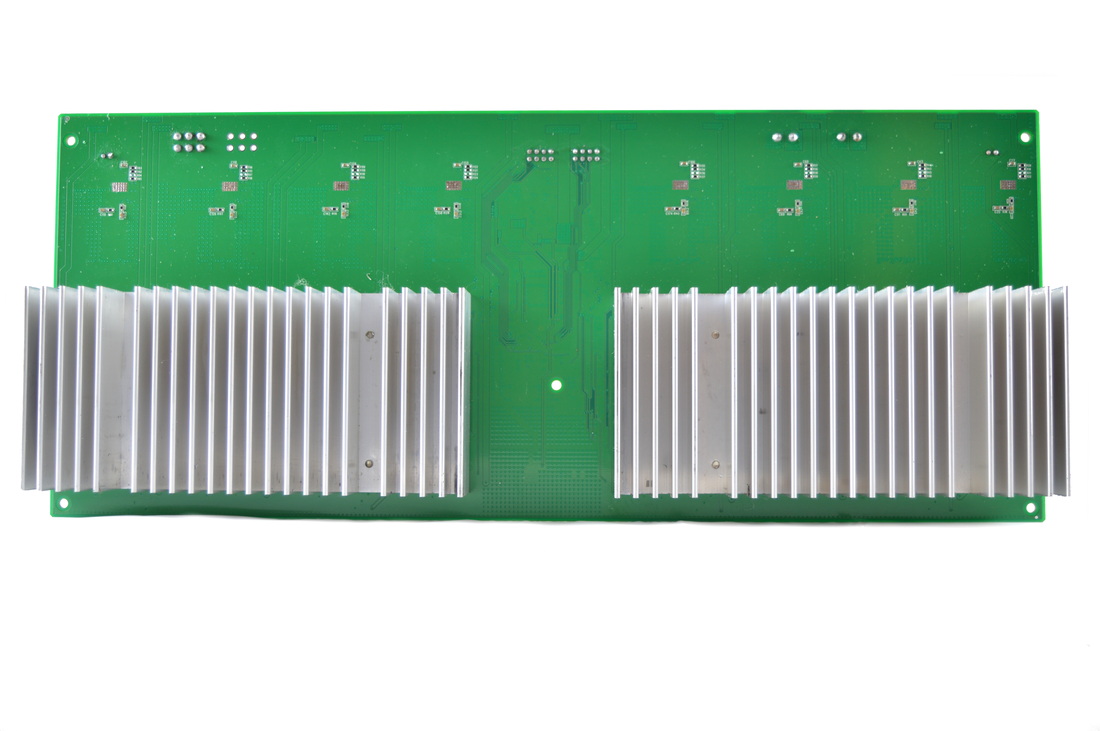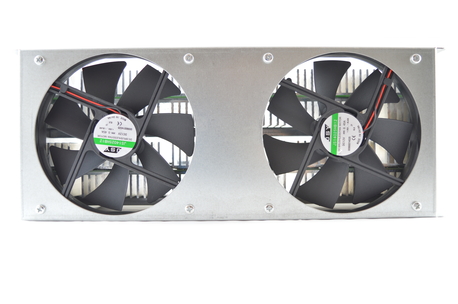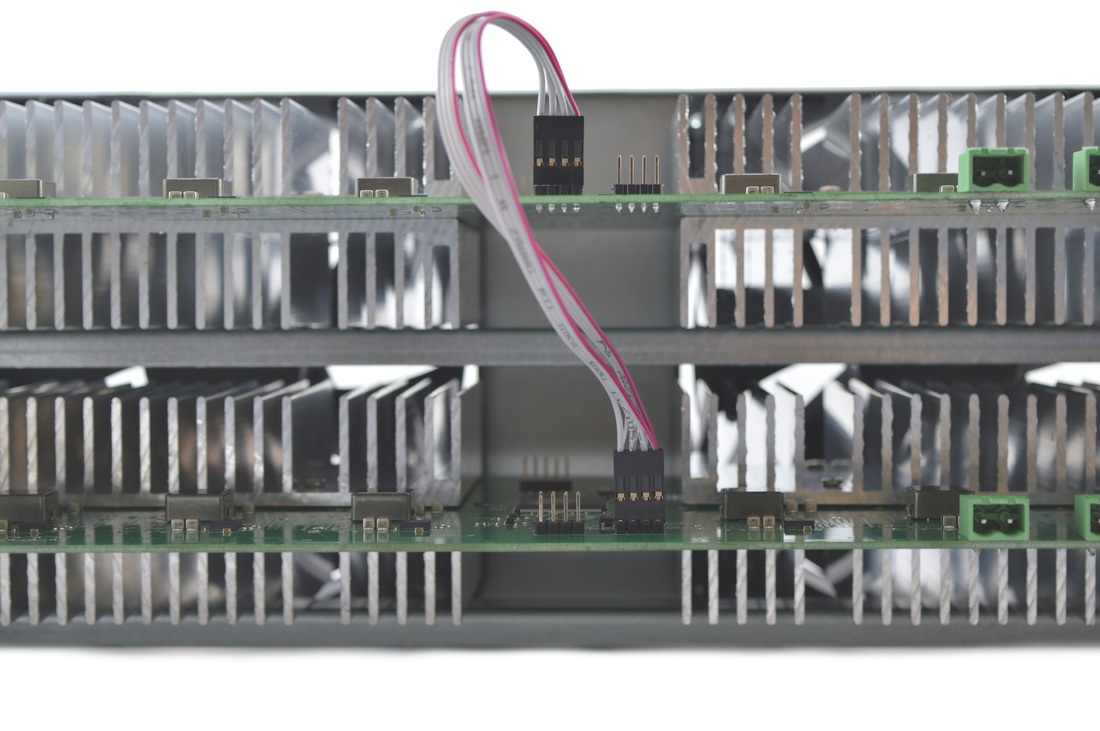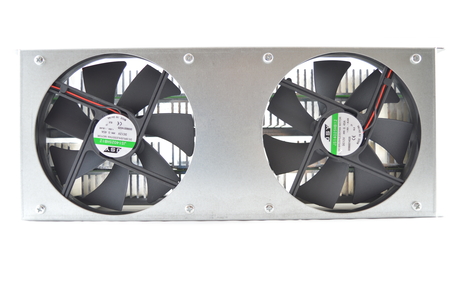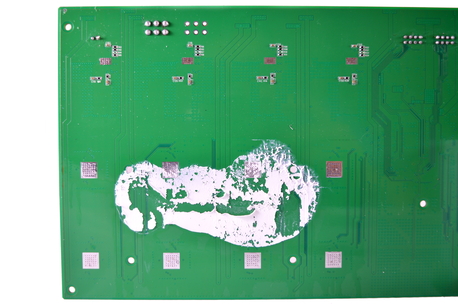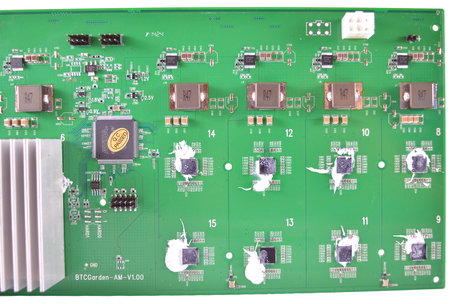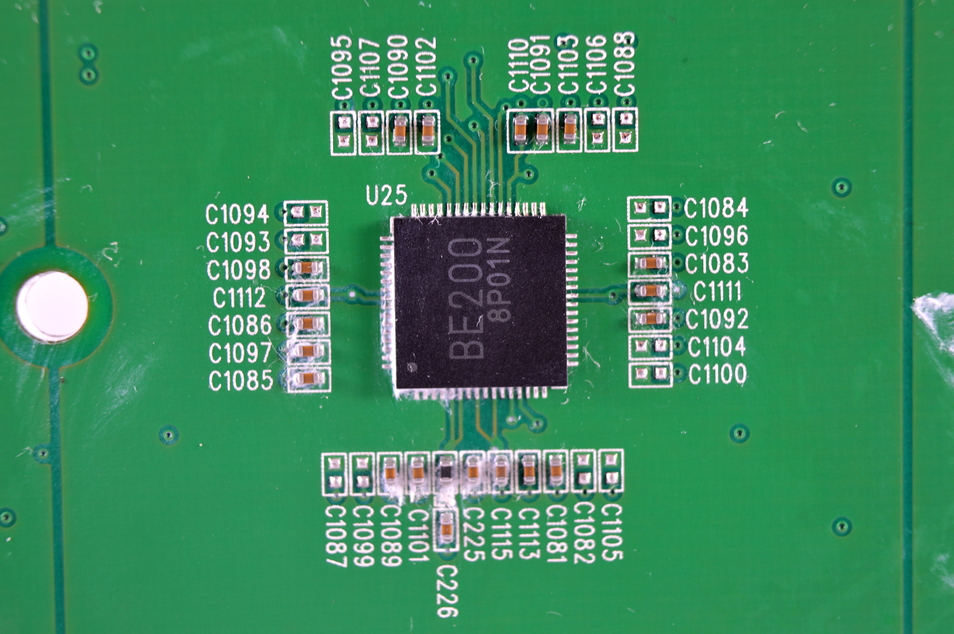BTCGarden AM V1 Setup Guide
|
Contents
0) Introduction 0b) What You Need 1) Powering 2) Cooling 3) Case 4) Configuration 5) Troubleshooting 6) Where to buy |
|
0) Introduction
BTCGarden's AM V1 is their first ASICMiner generation 3 product. Chips are distributed across two mining boards, and an external controller is required. Units shipped direct from BTCGarden come with a Raspberry Pi and associated cables.
BTCGarden's AM V1 is their first ASICMiner generation 3 product. Chips are distributed across two mining boards, and an external controller is required. Units shipped direct from BTCGarden come with a Raspberry Pi and associated cables.
|
Process Node
Rated Hash Rate Rated Voltage Rated Current Power Consumption |
- 40 nm
- 310GH - 12V - 25A - ~320W |
0b) What You Need
You will need a few accessories and a power supply to get started.
You will need a few accessories and a power supply to get started.
Click your flag to find everything you need to get started at Amazon!
1) Powering
AM V1s do not come with a power supply, and you will need a typical computer PSU with 2xPCI-E 6 pin power connectors. We also need to tell the PSU to always be on, as there isn't a motherboard to do this. Cut a paperclip into a U and insert it into the green wire and either black wire to the side of the green wire. Tape it up for safety. The power supply will now be controlled by its switch on the rear socket.
AM V1s do not come with a power supply, and you will need a typical computer PSU with 2xPCI-E 6 pin power connectors. We also need to tell the PSU to always be on, as there isn't a motherboard to do this. Cut a paperclip into a U and insert it into the green wire and either black wire to the side of the green wire. Tape it up for safety. The power supply will now be controlled by its switch on the rear socket.
2) Cooling
The AM V1 is self sufficient in cooling terms and utilises two 120mm JS14025HB12 fans to cool aluminum heatsinks on both the top and bottom of each board. Noise levels are very reasonable and comparable to the Antminer S1.
The AM V1 is self sufficient in cooling terms and utilises two 120mm JS14025HB12 fans to cool aluminum heatsinks on both the top and bottom of each board. Noise levels are very reasonable and comparable to the Antminer S1.
|
|
3) Case
An open steel case is used as the frame, adding significant strength to the miner. The units are easily stackable and measure 390 x 190 x 145mm, while weighing in at 4.2kg. The shipped weight is 5.2kg, and the dimensions of the box box are 425 x 255 x 220mm.
An open steel case is used as the frame, adding significant strength to the miner. The units are easily stackable and measure 390 x 190 x 145mm, while weighing in at 4.2kg. The shipped weight is 5.2kg, and the dimensions of the box box are 425 x 255 x 220mm.
4) Configuration
AM V1s require a Raspberry Pi as the controller.
Wiring:
Software:
AM V1s require a Raspberry Pi as the controller.
Wiring:
- Plug the SD card into the Raspberry Pi.
- Plug the 26 pin connector onto the Raspberry Pi with the red lines facing towards the centre of the board.
- Plug the other end of the cable onto the top, right hand 8 pin header when viewed from above with the fans facing away. The red lines should face right.
- Plug the included 8 to 8 pin wire from the top, left hand header to the bottom, right hand header. Make sure the red lines faces to the right.
- Plug in a network cable from the Pi to your router.
- Plug in the PCI-E cables to the miner and the power cable to the Pi.
Software:
- Power both on.
- Using a browser, navigate to 192.168.1.123 - this goes to the AM V1's configuration page.
- Navigate to the page "Cgminer". Enter your pool information in the below format. Click "Save".
- Navigate to the page "Network" and make sure both the gateway and dns are set to the IP of your router. If you are unsure of what this is, press your windows key -> type "cmd" -> type "ipconfig" and look under "Default Gateway".
- Navigate to the page "Cgminer Status" to check mining has started.
mint.bitminter.com:3333
us1.ghash.io:3333
stratum.mining.eligius.st:3334
|
|
5) Troubleshooting
|
Problem
How can I upgrade to the latest firmware? |
Solution
- Download the Windows Disk Imager and latest firmware file from here. Pull the SD card from your Raspbery Pi and place it into your windows PC. Open Windows Disk Imager, select the firmware file and the SD card. Replace the SD card into the Raspberry Pi. |
6) Where to buy
General Safety Tips
|
|
|
Legal disclaimer: This information is for general guidance and does not constitute expert advice. We are not responsible if you, your property or a third party is injured or damaged as a result of any interaction with this information, and no warranty is provided. All text and images are covered under copyright law, dogiecoin.com.
|