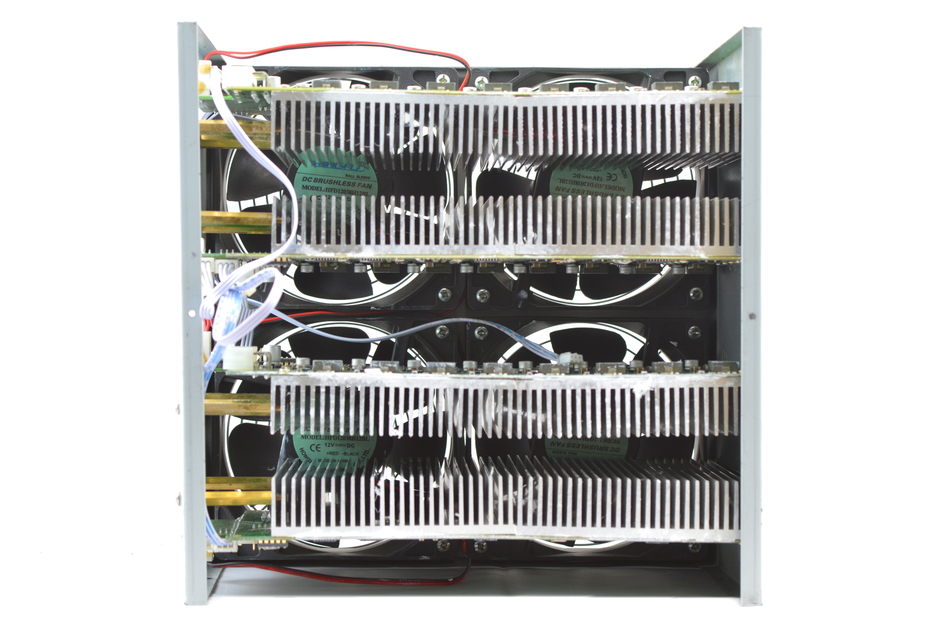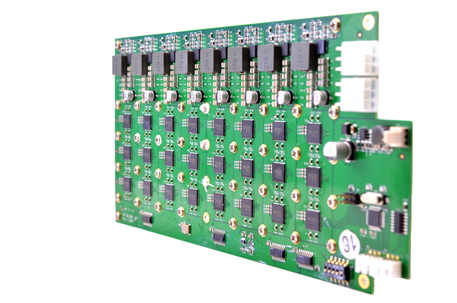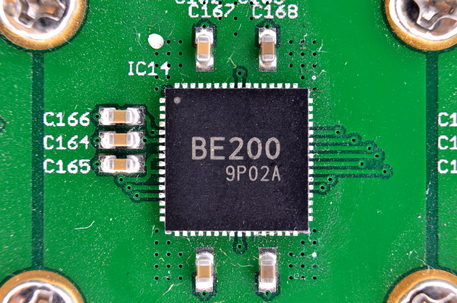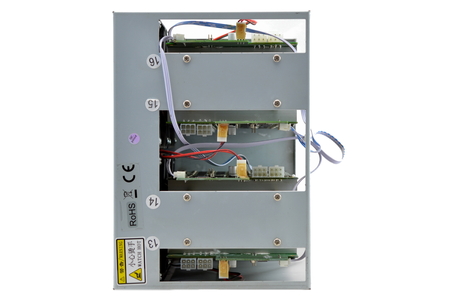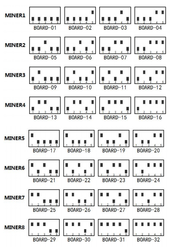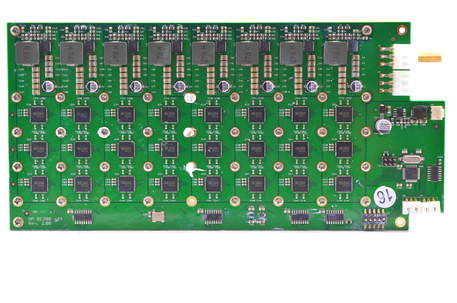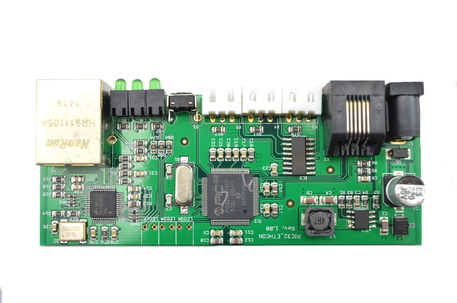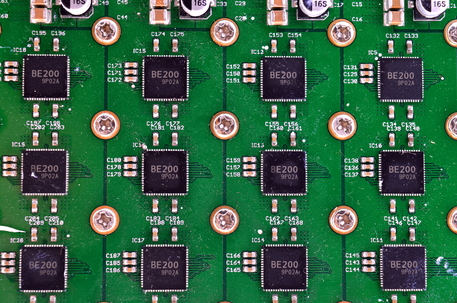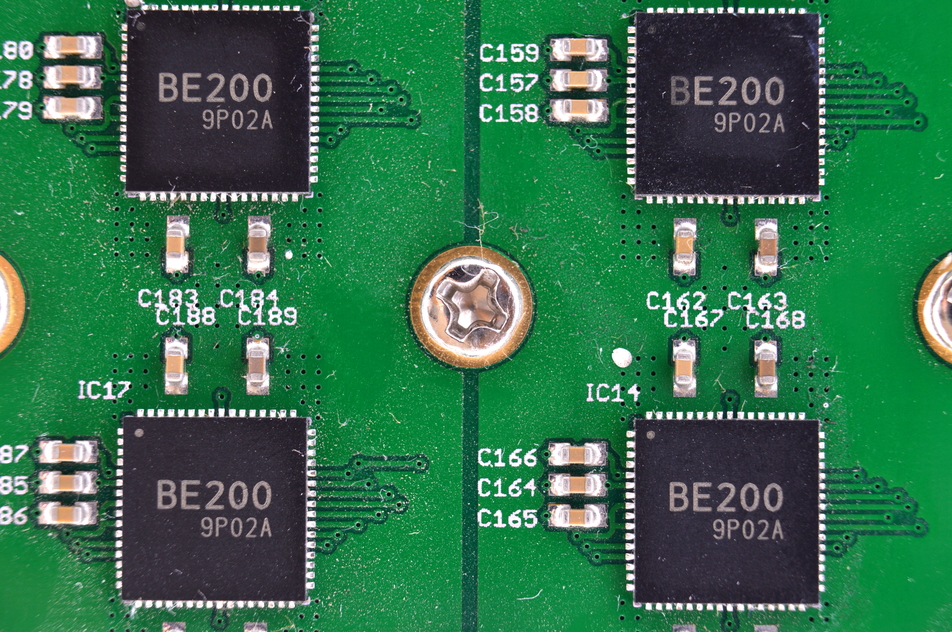Rockminer T1 Setup Guide
|
Contents
0) Introduction 0b) What You Need 1) Powering 2) Cooling 3) Case 4a) Configuration 4b) Configuration - Using Proxy (Optional) 5) Troubleshooting 6) Where to buy |
|
0) Introduction
Rockminer's T1 is a custom implementation of ASICMiner's open source x24 reference design. It features 4 hashing boards each with 24 BE200 generation 3 chips, arranged into four tiers. A steel frame provides structure and allows the units to be stacked, and four 120mm fans provide cooling. A controller is provided in the package.
Rockminer's T1 is a custom implementation of ASICMiner's open source x24 reference design. It features 4 hashing boards each with 24 BE200 generation 3 chips, arranged into four tiers. A steel frame provides structure and allows the units to be stacked, and four 120mm fans provide cooling. A controller is provided in the package.
|
Chips
Rated Hash Rate Rated Voltage Rated Current Power Consumption |
- 96x ASICMiner Gen3
- ~830GH, 920GH (OC) - 12V - 75A, 85A (OC) - ~900W, 1025W (OC) |
0b) What You Need
You will need a few accessories and a power supply to get started.
You will need a few accessories and a power supply to get started.
Click your flag to find everything you need to get started at Amazon!
1) Powering
T1s do not come with a power supply, and you will need a typical computer PSU with 8xPCI-E 6 pin power connectors. Strictly only 4 PCI-E connectors are required at stock speeds, however it will reduce cable temperatures by utilising all 8. We also need to tell the PSU to always be on, as there isn't a motherboard to do this. Cut a paperclip into a U and insert it into the green wire and either black wire to the side of the green wire. Tape it up for safety.
The power supply will now be controlled by its switch on the rear socket.
The controller board requires a 12V 2.5mm barrel connector, 1A minimum.
T1s do not come with a power supply, and you will need a typical computer PSU with 8xPCI-E 6 pin power connectors. Strictly only 4 PCI-E connectors are required at stock speeds, however it will reduce cable temperatures by utilising all 8. We also need to tell the PSU to always be on, as there isn't a motherboard to do this. Cut a paperclip into a U and insert it into the green wire and either black wire to the side of the green wire. Tape it up for safety.
The power supply will now be controlled by its switch on the rear socket.
The controller board requires a 12V 2.5mm barrel connector, 1A minimum.
2) Cooling
Four 120mm Hongfu HFD12038H12BL fans are used to cool the inidividual aluminium heatsinks. Noise levels are rather excessive for an x24 design, however the noise is that of moving air and isn't high pitched. Each blade has its own aluminium finned heatsink.
Four 120mm Hongfu HFD12038H12BL fans are used to cool the inidividual aluminium heatsinks. Noise levels are rather excessive for an x24 design, however the noise is that of moving air and isn't high pitched. Each blade has its own aluminium finned heatsink.
|
|
3) Case
A sturdy steel frame provides strength and houses the four mining boards, and can be stacked vertically. Access to the PCI-E cables, 4 pin cables and 5 bit switches are provided through cutouts in the side of the case.
A sturdy steel frame provides strength and houses the four mining boards, and can be stacked vertically. Access to the PCI-E cables, 4 pin cables and 5 bit switches are provided through cutouts in the side of the case.
4a) Configuration
An external 32bit PIC board is used as the controller, and can handle 8 daisy chained T1s, which is 32 mining boards.
Wiring:
Software:
Alternative Subnet Change:
An external 32bit PIC board is used as the controller, and can handle 8 daisy chained T1s, which is 32 mining boards.
Wiring:
- Plug in an ethernet cable from the controller board to you router.
- Plug in the three wired long cable from the miner to the white socket on the controller board closest to the ethernet port.
- If you have more than one T1 on the same controller, see the troubleshooting section at the bottom.
- Plug in all eight PCI-E connectors into the T1.
- Plug in the 12V barrel connector into the controller board.
Software:
- Power on the power supply using its switch at the back.
- Make sure or your router's subnet is 0, ie 192.168.0.x. If not then change it to 0, this is just temporary. ***If this is not possible, see below***
- Using a browser, navigate to 192.168.0.254:8000 - this goes to the T1's configuration page.
- Navigate to Settings.
- Change IP to something memorable, and on your preferred subnet.
- Change gateway to the IP of your router.
- Change primary DNS to the IP of your router.
- Change secondary DNS to "8.8.8.8".
- Enter Pool URL in the format as below. **There may be some issues with some pools at the moment, ghash definitely works**.
- Enter the port of your pool.
- Enter your miner username and password.
- Set ASIC clock at 270 for stock speeds and 300 for overclocked speeds.
- Click update and restart.
- Navigate back to the IP of the miner you set to check mining started.
- You can then change your router subnet back to whatever you are used to using.
Alternative Subnet Change:
- Unplug your computer from all internet sources.
- Plug in an ethernet cable from the controller to your computer.
- Navigate to Control Panel -> Network and Sharing Centre -> Change Adapter Settings.
- Right click on your ethernet adapter -> Properties.
- Click on "Internet Protocol Version 4" and click properties.
- Select "Use the following IP address" and enter the following:
- IP Address: 192.168.0.1, Subnet Mask: 255.255.255.0, Default Gateway: 192.168.0.254.
- Plug in an ethernet cable from the controller to you router.
- Restart the configuration instructions as above.
mint.bitminter.com with port 3333
us1.ghash.io with port 3333
stratum.mining.eligius.st with port 3334
4b) Configuration - Using Proxy (Optional)
To use pools outside of the above list, a proxy must be used. These instructions are for BFGMiner on Windows, but the same can be replicated on a Pi or Linux.
Using BFGMiner:
Optional:
To use pools outside of the above list, a proxy must be used. These instructions are for BFGMiner on Windows, but the same can be replicated on a Pi or Linux.
Using BFGMiner:
- Download BFGMiner. Extract it to "C:\Program Files (x86)".
- On the computer the proxy is running on, open a command prompt window (run/search and type cmd).
- Enter "ipconfig /all". Scroll down to your computer to find its IP address.
- Using a browser, navigate to the T1s's configuration page.
- Enter the computer's IP address into the "Pool URL" field. Enter "3333" into the "Pool Port" field.
- Username and password fields do not matter (enter x in both). Click Update/Restart.
- Create a .bat file in notepad (by saving it as .bat) and save it on your desktop. Put the following text inside, changing the pool url and miner login as desired.
Optional:
- If you want the proxy to start in the background when you turn your computer on, navigate to Control Panel -> Administrative Tools -> Task Scheduler.
- From the right hand list, select "Create Basic Task". Name it "Start Proxy" and click "Next". Select the trigger "When the computer starts" and click "Next".
- Select "Start a Program" and click "Next". Browse to your desktop and select the .bat we created. Click "Next", select the tick box and click "Finish".
cd C:\Program Files (x86)\bfgminer-4.7.0-win64
bfgminer -o stratum.antpool.com:3333 -u username_worker -p anypassword --stratum-port 3333 --set-device PXY:diff=51
cd C:\Program Files (x86)\bfgminer-4.7.0-win64
bfgminer -o stratum.btcguild.com:3333 -u username_worker -p anypassword --stratum-port 3333 --set-device PXY:diff=512
cd C:\Program Files (x86)\bfgminer-4.7.0-win64
bfgminer -o us1.ghash.io:3333 -u username_worker -p anypassword --stratum-port 3333 --set-device PXY:diff=512
|
|
5) Troubleshooting
|
Problem
How do I set up more than one miner on one controller? How do I reset settings to default? My power supply's cables are braided or aren't color coded |
Solution
- There is a 5 bit switch on each hashing board which must be configured to be unique in order for the controller to detect it. Set the first miner's boards as "MINER1" in the below diagram, the second's as "MINER2" etc. The long cable from one unit should be plugged into the empty connection on the other to daisy chain the connections on the other. - Hold and press the black push button on the controller board.
- See below diagram for pin-outs. |
6) Where to buy
General Safety Tips
|
|
|
Legal disclaimer: This information is for general guidance and does not constitute expert advice. We are not responsible if you, your property or a third party is injured or damaged as a result of any interaction with this information, and no warranty is provided. All text and images are covered under copyright law, dogiecoin.com.
|